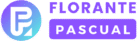The Builder
Start fast. Make it work.
Build something that works today.
AI is no longer just the domain of elite engineers. Anyone can build, but only those who think like engineers can build well.
Who Is This For?
Fit in, start building and watch your AI product go live in hours.
No-Code Builders
Drag‑and‑drop today, learn the engineering fundamentals you need to scale tomorrow.
Code-first Devs
Feel the speed of drag‑and‑drop, then spot coding opportunities to add flexibility.
Full-stack & Ops
Own the whole AI stack from SaaS UI to serverless backend, perfect stepping‑stone to Engineer & Architect levels.
Product Leaders & Founders
Ship a lead‑gen chatbot or an automated sales pipeline now to validate ideas and start generating revenue.
What You'll Build
Project | Toolset | Outcome |
|---|---|---|
Agentic RAG Chatbot | Flowise + Weaviate vector database | An embeddable website chatbot for lead‑gen & customer‑service that pulls answers from a knowledge base you create in Weaviate. |
Automation Workflow | n8n + Firebase Cloud Functions (Node.js) | A form‑to‑DB pipeline: Tally form → n8n → Firestore (or any DB) → email the sales team. Includes a Node.js Firebase Cloud Function for the code‑first path. |
Optional Alternatives - If you already use a different UI builder (Voiceflow, Make, Zapier) or a different vector DB (Pinecone, Milvus), you can replace Flowise or Weaviate after you’ve completed the core tutorial. The steps will be the same, only the UI labels change.
Customization You Can Change Now
LLM/Embedding Model - OpenAI GPT‑4, Anthropic Claude, Cohere, etc.
Code Editor - VS Code (recommended), GitHub Codespaces, JetBrains, etc.
All other components are fixed for the Builder track to keep the learning curve shallow and the outcome reliable.
Why These Projects?
They are complete, ship‑ready and reusable. In the next levels you’ll refactor the chatbot for observability, add CI/CD and eventually own the entire stack as an Architect.
Learning Path – Step‑by‑Step
1. Kick-off & Mindset
Quick intro to “thinking like an engineer”
2. Tool Foundations
- Flowise – Sign up for the hosted SaaS version (free tier). This visual UI will power the chatbot **and host the agent flow**, while also organizing the knowledge base.
- Weaviate – Create a free‑tier instance (Docker or managed cloud). It serves as the vector store for the RAG knowledge base.
- n8n – Create a free‑tier, self‑hosted instance. It will host the automation workflow that connects Tally → Firestore → email.
- Firebase – Set up a Firebase project (free Spark plan), enable Cloud Functions (Node.js) and Firestore. The function is used for any custom API calls (e.g., validation or email‑sending) and shows how a coder can extend a no‑code flow.
- LLM / Embedding Model – This is the only paid component (typically under $5 per month). Choose the AI model that best fits your quality‑vs‑cost needs.
- Code Editor – Install VS Code (recommended). You’ll need it for formatting the knowledge‑base Markdown documents and the optional Cloud Function step (any editor will work).
3. Project 1: RAG Chatbot
- Spin up Weaviate (free‑tier instance)
- Upload source material to Flowise Document Store
- Build the RAG Agent flow in Flowise
- Embed the chatbot on a demo page
- (Optional) Add GTM analytics overlay
- Polish & test the live bot
4. Project 2: Automation Workflow
- Create a Firebase project (free Spark plan) and enable Firestore & Cloud Functions
- Add an HTTP Trigger node in n8n to receive Tally form submissions
- Configure Tally to call the n8n webhook
- (Optional) Insert a Function node for validation / data shaping
- Write the form data to Firestore with a Firestore node
- Send an email to the sales team (n8n Email node or Firebase Cloud Function)
- Deploy the optional Firebase Cloud Function for custom email logic
- Test the end‑to‑end flow with a sample Tally entry
- Activate the workflow and monitor success/failure logs
5. Polish and Deploy
Refine UI, run final QA and publish both the chatbot widget and the automation endpoint.
6. Next Level Preview
Quick teaser of how the same chatbot will gain observability, versioning and self‑hosting in the Engineer level; how the workflow will migrate to a custom FastAPI service with retries and a production database.
What You Gain
Ship a real product – Not just a demo, but a live chatbot that can capture leads.
Cross‑skill fluency – No‑code UI + optional code (Node.js) = the best of both worlds.
Foundation for deeper engineering – All assets (Flowise flow, n8n workflow, Firebase functions) are reusable in the Engineer & Architect tracks.